How the Mapbox DevKit MCP Server enhances AI coding workflows
Heading
Lorem ipsum dolor sit amet, consectetur adipiscing elit, sed do eiusmod tempor incididunt ut labore et dolore magna aliqua.
Highlights from live ‘vibe coding’ at BUILD with Mapbox 2025
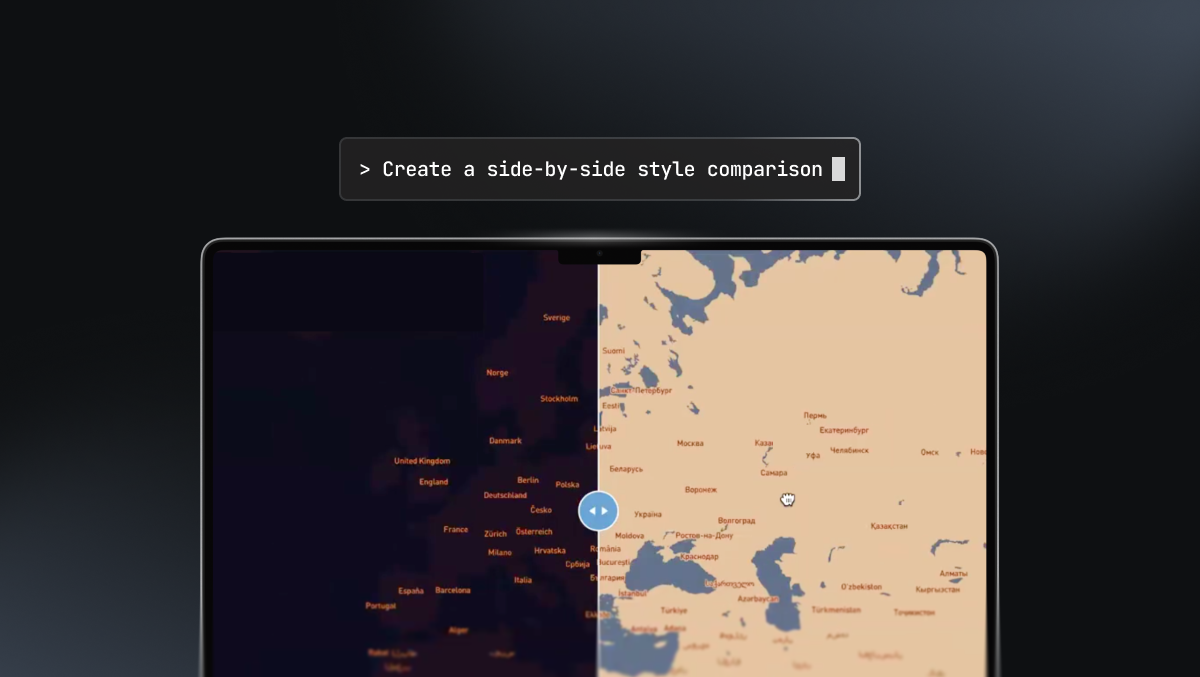
At BUILD with Mapbox 2025, Mapbox Principal Engineer and founding team member Ian Ward and AI Engineer Jussi Salminen shared technical insights into the Mapbox DevKit Model Context Protocol (MCP) Server and demonstrated how to use it in action. The live demo showed how the DevKit equips coding agents to build and refine Mapbox implementations faster by doing things like creating and comparing map styles, managing tokens, creating custom bounding boxes, previewing GeoJSON data, and more. The session also introduced the new hosted version of the DevKit MCP Server, which makes it even easier to use.
Watch the full recording and keep reading for session highlights and key takeaways.
A Geospatial Model Context Protocol (MCP)
The Model Context Protocol (MCP) is an open standard that standardizes how AI models, agents, and applications connect with external data sources like APIs, files, and other tools. Instead of building one-off integrations, an MCP server provides a standardized list endpoint that describes available tools — making it easy for AI agents to discover and use them. Using an MCP, external service providers such as Mapbox, Stripe, and Twilio maintain their own servers that AI applications can call directly.
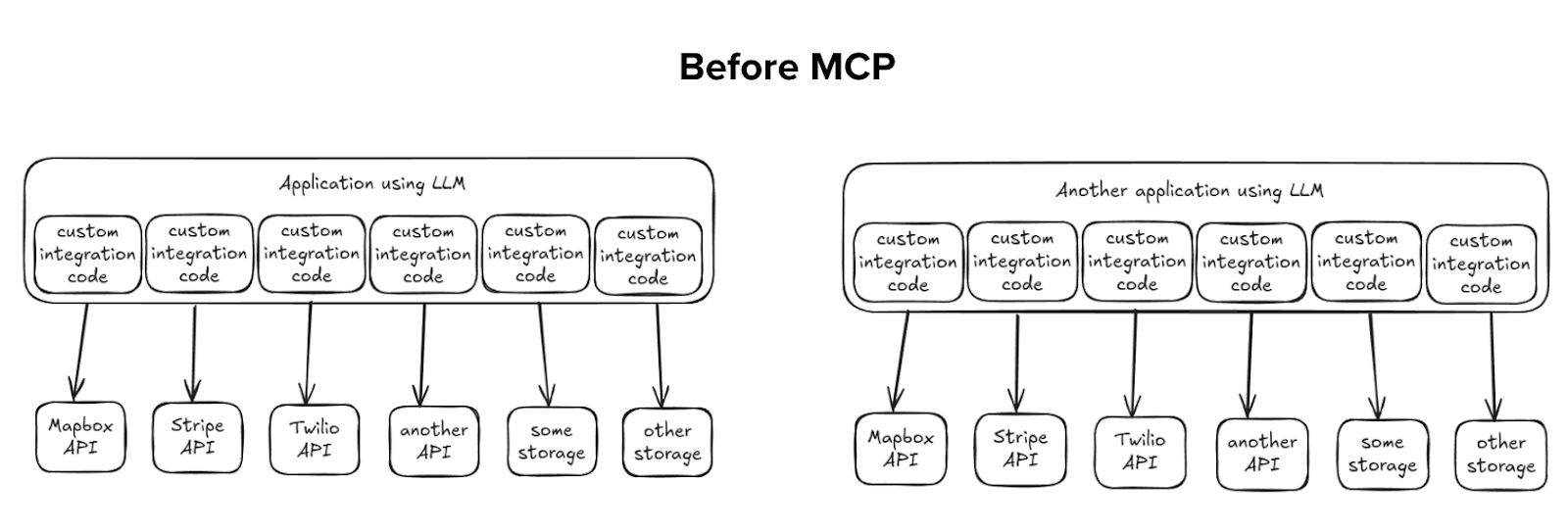
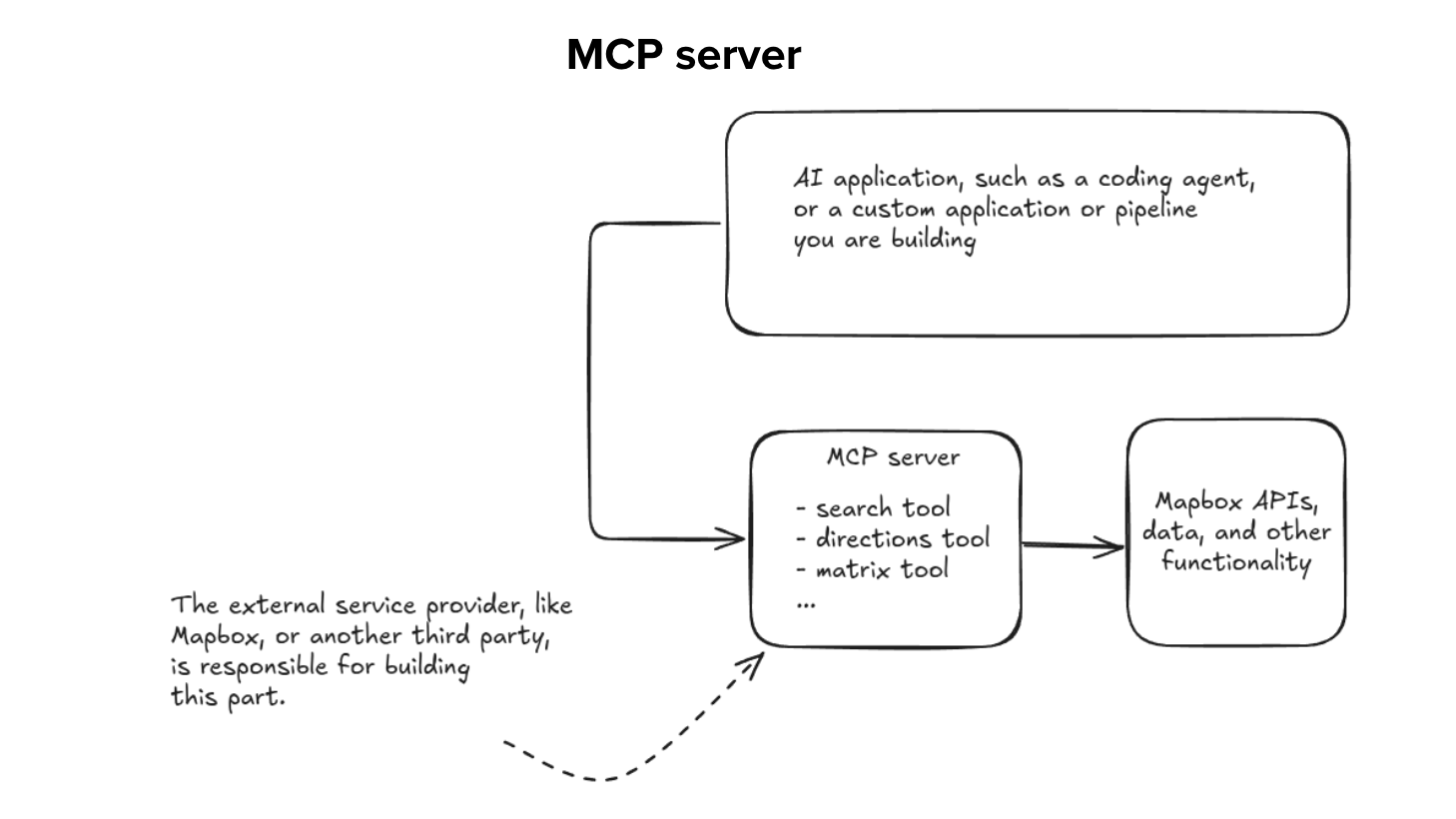
A geospatial MCP extends this framework with location-based capabilities, enabling AIs to understand and reason about geography and support geospatial components of queries, such providing maps, routing, or proximity-based recommendations. The Mapbox MCP Server exposes Mapbox services for Maps, Search Box, Geocoding, Directions, Isochrone, Matrix and more – giving AI agents direct access to Mapbox APIs without additional integration code.
In contrast, a ‘DevKit’ or developer-focused MCP server is designed to support developers and engineers in their coding environments and streamline development. The Mapbox DevKit MCP makes it faster and easier to build with Mapbox by equipping natural language AI coding tools with access to the Mapbox platform. Mapbox is the first location platform to offer a specialized DevKit MCP server designed to support developers’ AI coding tools and enhance the developer experience when building with Mapbox.
What is the Mapbox DevKit MCP Server for coding agents?
Developers use coding agents such as Anthropic’s Claude Code or OpenAI’s Codex from the command line to help write and maintain code. Coding agents add features, fix bugs, or start projects from scratch. Typically coding agents operate in a familiar loop: read, write, test, iterate. Coding agents can be extended by installing MCP servers that provide additional tools. This is where the Mapbox DevKit MCP server helps, exposing Mapbox-specific capabilities they can call.
With Mapbox data and APIs available through the Mapbox DevKit MCP, coding agents can search, reason, and act across development tasks such as styling, token management, data previews and preparation, and even coding map features and behavior. The DevKit helps coding assistants to cut manual steps and shorten iteration loops.

How does the Mapbox Devkit help developers in practice?
Developing with Mapbox, and any location platform, often involves repeating the same set of tasks: creating new styles, cleaning and previewing geospatial data, fetching style IDs, updating design elements, or generating and managing access tokens.
The Mapbox DevKit MCP server streamlines many common workflows by enabling AI coding agents such as Claude Code to handle them automatically. Routine operations that once required multiple steps can now be completed through natural language prompts, such as:
- Creating and previewing new Mapbox map styles
- Retrieving or generating access tokens for projects
- Updating specific map design elements, such as the color of a feature type
- Comparing previous styles with updated versions
- Generating bounding boxes for countries or regions
- Quickly visualizing or converting GeoJSON data
- Looking up the latest Mapbox API and SDK documentation
The goal of the DevKit is to reduce friction in common tasks and accelerate development with Mapbox tools, allowing more focus on higher-value decisions in application design.
How Mapbox built the DevKit MCP Server
The Mapbox DevKit MCP Server is built to make it faster and easier to develop with Mapbox. By combining modern tooling with a clean architecture, it delivers reliability and speed without extra complexity.
TypeScript foundation
The server is built in TypeScript for strong typing and developer confidence. Strict typing reduces errors, improves maintainability, and helps contributors work smoothly across the codebase.
Tool hierarchy
To keep things modular and scalable, every tool inherits from BaseTool, which manages input validation, error handling, and logging. A specialized Mapbox API Tool extends this to handle JWT token validation and user context for secure API calls. The hierarchy makes adding new tools quick and reliable.
Developer experience
The DevKit MCP Server emphasizes speed of iteration. Plop templates scaffold new tools with boilerplate, tests, and structure already in place. Zod schemas ensure runtime validation and type inference together, so every tool input is checked before execution.
Demos from live ‘Vibe Coding’ session
Seeing the DevKit MCP Server in action demonstrates how it accelerates and smooths development. Mapbox AI Engineer Jussi Salminen demonstrated several routine Mapbox development tasks, including creating custom map styles, comparing map styles, initializing a basic web map, adding a bounding box, and previewing GeoJSON data. Watch the full Vibe Coding with Mapbox DevKit MCP webinar, or explore the demo breakdowns below:
Demo 1: Create a custom map style
With just a short prompt to “create a halloween themed style” then the request to “preview this style”, Jussi had a spooky Halloween map theme ready to use in seconds.
Demo 2: Compare two maps styles
Next, Jussi requested a lighter-colored ‘daytime’ Halloween map style and asked the coding agent to compare the two styles side by side.
Demo 3: Apply a custom style to a simple web map
With a series of quick prompts, Jussi has the coding agent design and initialize a web map that is styled based on the colors of the Mapbox website.
Demo 4: Constrain map view to a specific country
Determining the correct parameters for a bounding box can be a time consuming task. Jussi prompts the coding agent to restrict the web map to show only Ireland.
Demo 5: Preview GeoJSON data
Jussi then asks the agent to visualize a GeoJSON file of earthquake locations, generating a hosted preview URL directly from the file, with the option to click to inspect properties of specific data points. The preview map is ready for Jussi to explore within seconds.
Hosted vs. local versions of the DevKit MCP Servers
The Mapbox DevKit MCP Server is available in both hosted and local versions, giving developers the flexibility to choose how they integrate Mapbox with AI coding tools. Each option offers distinct advantages depending on whether you prioritize speed or control.
Hosted version (new)
The hosted DevKit MCP Server is the fastest way to get started – no local setup required. Simply authenticate using OAuth with a Mapbox access token that includes the correct scopes, and you’re ready to connect your AI assistant to Mapbox. This version is ideal for quick experimentation, onboarding, or teams that want a managed environment without the overhead of setup and maintenance.
Local version
For teams who need full control and customization, the local version provides a self-hosted option. You can extend functionality, debug, or tailor the server to your specific workflow. This setup requires generating a Mapbox token with the specific scopes and running the DevKit MCP Server locally within your own environment.
Get started with DevKit MCP Server
The Mapbox DevKit MCP Server is available as both a hosted and local option. Installation instructions are available on the Github repo, including detailed instructions for how to integrate it with Claude Code and other clients like OpenAI Codex.
The DevKit MCP Server is under active development, including expanding documentation tools that surface Mapbox docs via prompts, and Developer Playgrounds tools that link to Mapbox Developer Playgrounds for APIs like Directions, Search Box, Geocoding, and Static Images. Also planned are tools to specify tile sources, support tileset recipe generation, and enable processing of recipe and tile source to produce a Mapbox-hosted tileset. Input is appreciated regarding tool suggestions, feature requests, and use cases on via the Mapbox DevKit MCP Server GitHub repo: github.com/mapbox/mcp-devkit-server
Lorem ipsum dolor sit amet, consectetur adipiscing elit, sed do eiusmod tempor incididunt ut labore et dolore magna aliqua.




