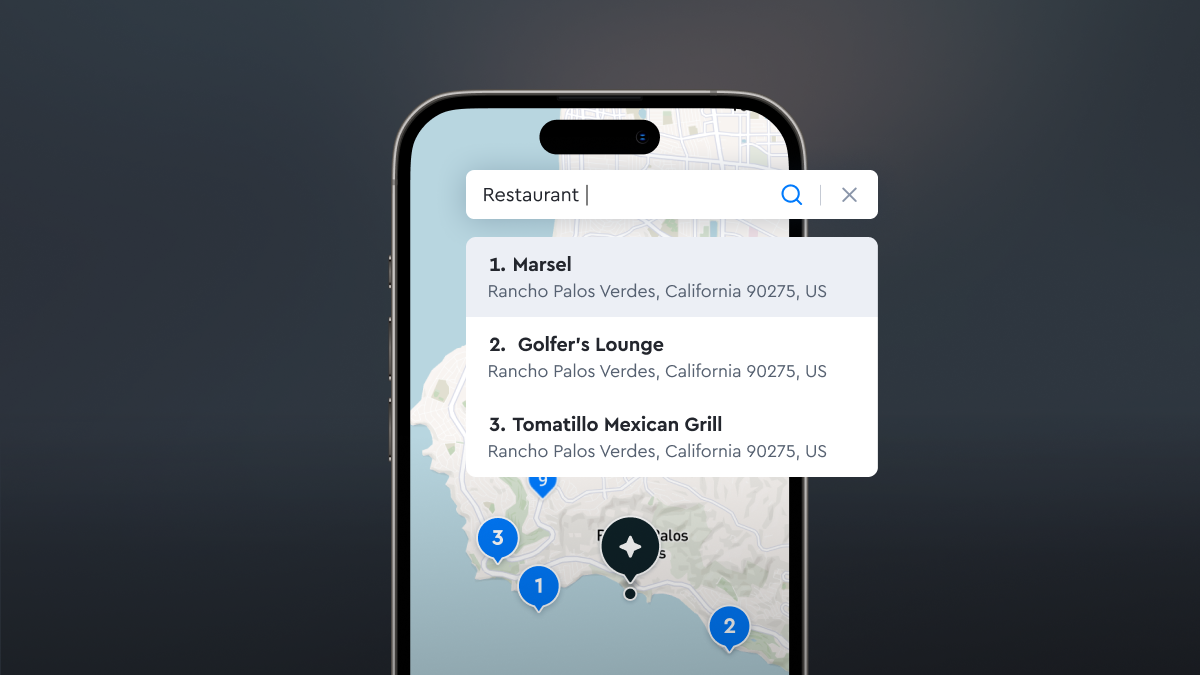Build smarter forms and faster checkout experiences with Mapbox Address Autofill
Heading
Lorem ipsum dolor sit amet, consectetur adipiscing elit, sed do eiusmod tempor incididunt ut labore et dolore magna aliqua.
Transform address input into a fast and accurate experience with minimal effort
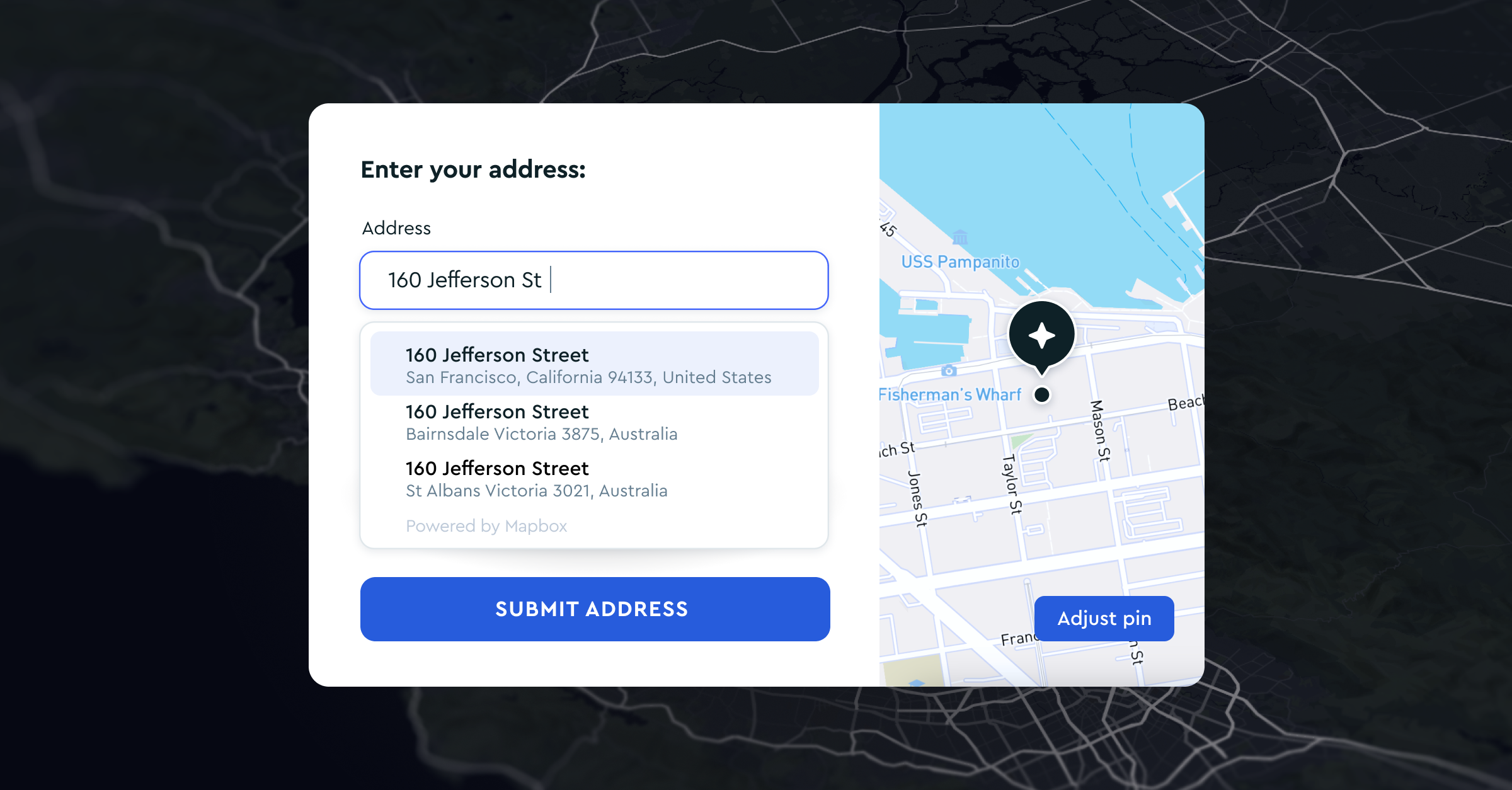
Mapbox Address Autofill is a lightweight, developer-friendly SDK built on top of the Mapbox Geocoding engine. It offers predictive address suggestions as users type, and if a suggestion is selected it will instantly fill in all relevant fields such as city, state, and postal code. Compatible with web, iOS, Android, React, and Node.js, Address Autofill is designed to plug into checkout pages, delivery forms, or registration flows — anywhere that needs to collect address information.

Frictionless address forms, with a few lines of code
Every digital experience that collects a delivery address starts with a form field – and that’s where user friction often begins. Long fields, typos, and formatting issues slow down users and cost businesses time, money, and conversions. With Mapbox Address Autofill, developers can simplify the design and implementation of an address form with just a few lines of HTML. Once added, Address Autofill can be configured to enhance the user experience with smart suggestions and automatic form field completion.
<!-- Mapbox Address Autofill -->
<mapbox-address-autofill access-token="YOUR_MAPBOX_ACCESS_TOKEN">
<input name="address" placeholder="Start typing your address…" />
</mapbox-address-autofill>Mapbox is the only provider to combine autocomplete, form fill, address standardization, and confirmation map in a single easy-to-use SDK. The result is fewer dependencies, cleaner code, and faster implementation.
The benefits of address autofill
Any digital experience that collects addresses can benefit from a smarter form experience. Businesses that use a digital checkout experience for purchases, such as e-commerce and retail sites, are keenly aware of how a poor user experience during check-out costs them sales: 70% of shoppers abandon carts, and 18% of those cite a long or complicated checkout process as the reason (Baymard Institute, 2025). According to the Baymard Institute, eCommerce sites can increase conversion by 35% with an optimized checkout experience. Mapbox Address Autofill improves one of the most cumbersome elements of checkout pages, directly impacting conversion and driving incremental revenue.
Typos or inconsistencies in shipping addresses also lead to failed deliveries and frustrated users, major concerns for delivery, logistics, and shipping companies. And businesses that depend on address accuracy to power their app experience, such as real estate platforms, know the fundamental importance of supporting users to enter precise and correct address data. Mapbox Address Autofill increases the likelihood that users complete the address form successfully, accurately, and following standard address formatting.
Websites and apps that center around signing up for a membership invest extensive development time in optimizing their online member address form fields and sign up process. These businesses know that the sign-up flow makes an important first impression that sets the tone for new customers. With Mapbox Address Autofill, users only need 10 keystrokes on average to find the correct address, compared to 35 keystrokes in traditional address forms. Planet Fitness uses Mapbox Address Autofill to streamline its member registration flow and ensure address accuracy. When users make typos, the suggested corrections from Mapbox give customers the confidence that their details have been recorded correctly.
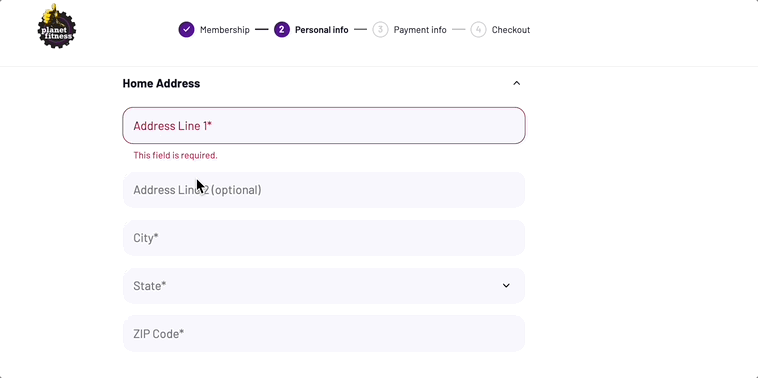
Expect more than autocomplete
Traditional address ‘autocomplete’ tools simply suggest partial addresses as users type, leaving a developer to handle the rest: validating results, filling in form fields, and managing edge cases like international formats or ambiguous inputs. Mapbox Address Autofill, in contrast, offers far more than just autocomplete — it is a full-featured address form experience.
The Address Autofill experience begins with providing suggested addresses based on users’ keystrokes. Users can select a result from the list, eliminating the need to continue typing a full address. Developers can choose to account for users’ IP addresses in the Address Autofill parameters in order to show more relevant results with fewer keystrokes. This is especially beneficial for users with addresses that begin with common address fragments, such as ‘123 Main Street.’
If a user manually enters all or part of an address and it does not exactly match a known address, a dialogue box appears to display the most likely valid address. Users can select this address or continue with their original submission. Developers can configure the address correction flow, including address match codes.
Once the user selects a standardized address, form fill automatically populates each of the address form fields with the correct address components. Mapbox normalizes and formats address input into a consistent structure, improving accuracy and usability for downstream processing.
Finally, the Address Autofill experience includes the option to display a confirmation map that allows users to visually verify and adjust the location of their address. Developers can choose between displaying a static map for a simple, lightweight visual confirmation or an interactive map that allows users to adjust the location pin to make a correction or specify a more precise delivery location.
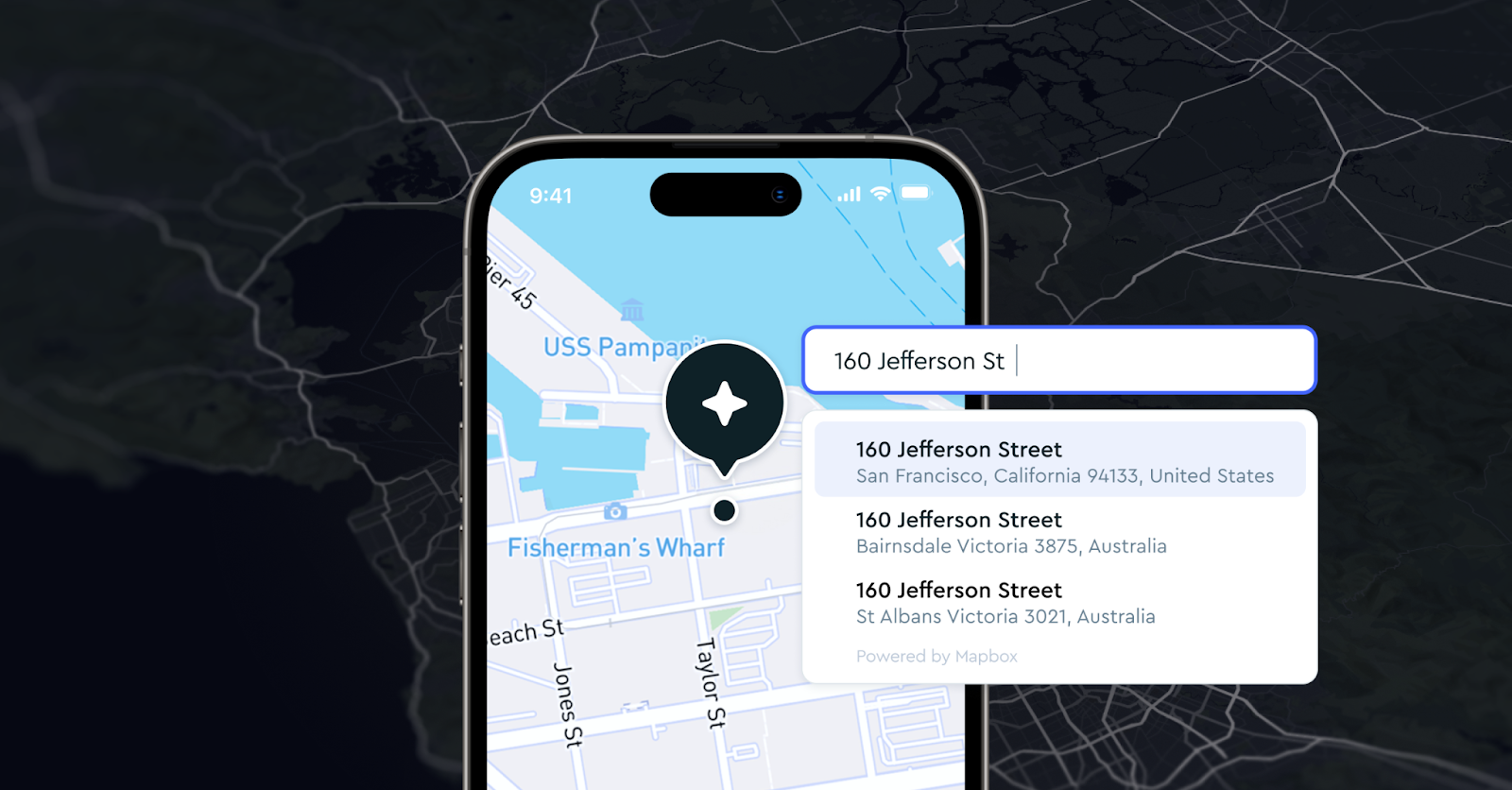
Delivering a delightful dev experience
Developers often asked: “Can I use Mapbox geocoding in address form fields without building all the glue code?” That question inspired us to create a solution that’s easy to implement and delivers a faster, more reliable experience for both developers and end users. Address Autofill is fast to implement, with a few lines of code enabling autocomplete, form fill, and map integration. Unlike other providers that require wiring together multiple APIs, the Mapbox SDK is ready out of the box. With minimal setup, developers can get up and running in under an hour. See how in the step-by-step tutorial: Add Address Autofill to an address form on a website.
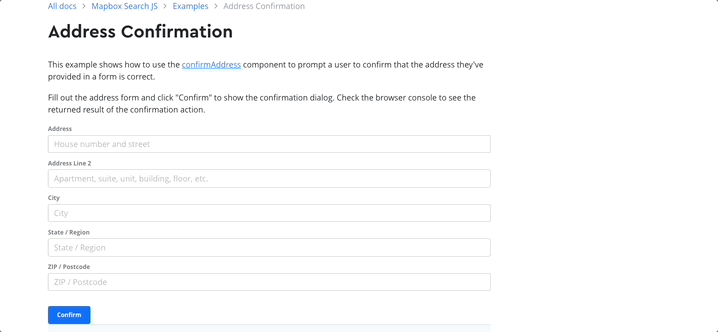
The Mapbox Address Autofill SDK is powered by the same engines behind Mapbox Geocoding and Search, with pinpoint accuracy and high coverage. Every enhancement to the backend like expanded international coverage, better address data parsing, or improved matching confidence flows directly into the SDK, with no SDK updates required.
Ready to simplify address entry? Get started with the comprehensive documentation for Mapbox Address Autofill. For questions about using Address Autofill in production, connect with Mapbox Sales.
Lorem ipsum dolor sit amet, consectetur adipiscing elit, sed do eiusmod tempor incididunt ut labore et dolore magna aliqua.