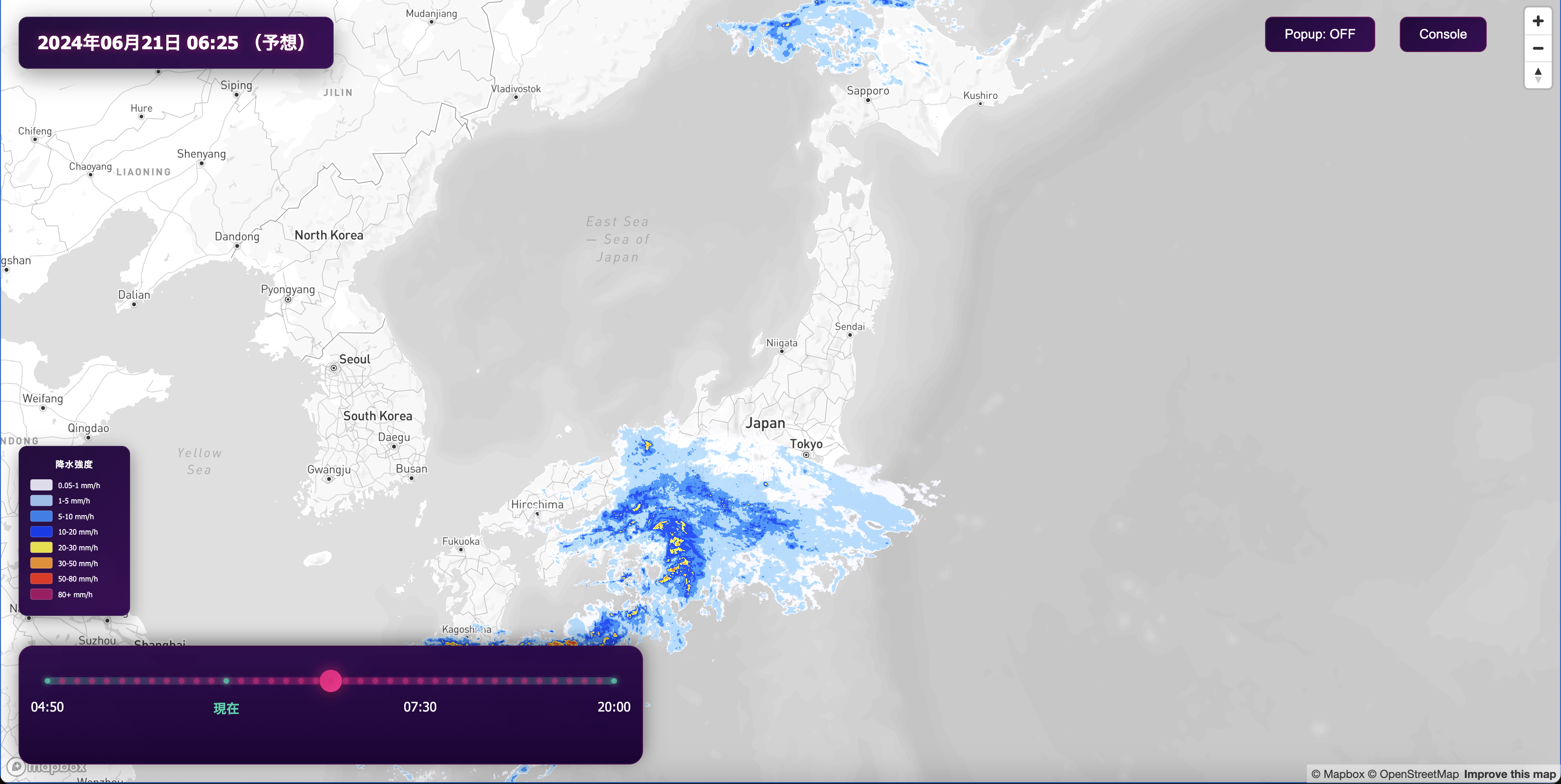Best Practices for Custom Store Locators
In conversation with Commerce-UI
.jpeg)
Location has always been core to retail success. Today, poor quality location technology can lead to failed deliveries, lost sales, and a subpar customer experience. By implementing custom store locators, eCommerce businesses can ensure that digital consumers are able to locate points of interest essential to their customer journey, such as help centers, demo locations, and brick-and-mortar retailers.
I sat down with Micheal Klim, CTO and partner at Commerce-UI, to discuss best practices for building innovative custom store locators that ensure clients gain a competitive edge in today's digital marketplace. Watch the webinar below or read on for the key takeaways about building effective custom store locators for modern eCommerce.
Who is Commerce-UI?
Commerce-UI is a boutique digital agency that builds modern eCommerce platforms for design-driven brands. By partnering with world class digital designers and industry-leading tech solutions like Mapbox, Commerce-UI strives to build the very best eCommerce experience for their clients.
Why Are Mapping and Location Services Important for eCommerce?
Online brands are investing in creating seamless omnichannel experiences for their customers — integrating online platforms, mobile apps, and brick-and-mortar stores to increase their reach, sales, and customer satisfaction. Location services play a key role in linking the eCommerce sales process to the physical world, helping to optimize deliveries, target geo-marketing, and power store locator maps.
A store locator is an eCommerce tool that allows users to find the physical locations of stores, branches, or other business outlets. They are a natural way for customers to seek out more information about a product. Many retailers find that customers often want to try out a product in person before ordering it through a convenient eCommerce platform.
For example, the electric surfboard or ‘eFoil’ company Liftfoils sells a high-end product that often needs to be experienced before being purchased. Locating a nearby dealer is an essential step in the customer journey. That’s why when building Liftfoils’ eCommerce platform, Commerce-UI turned to Mapbox to create a custom and integrated store locator.

Keys To Building Custom Store Locators
Businesses have two options when it comes to store locators: Out-of-the-box or custom. An out-of-the-box locator is a pre-built solution or a software package that provides a ready-to-use store locator functionality. Custom store locators are developed from scratch and implemented specifically for a particular website or application.
While custom store locators require more effort to build, they have the potential to be vastly superior to their out-of-the-box counterparts. When a store locator is integral to an eCommerce experience, designers and developers turn to Mapbox.
Here are five best practices to prioritize when building custom store locators:
Build for speed
According to Unbounce, 70 percent of consumers say that page speed influences their likelihood to complete a purchase. Therefore, it’s vital that locator maps are smooth, fast, and performative, regardless of platform or screen size.
Mapbox Maps display results instantaneously, with smooth transitions between zoom levels and loading times close to zero. Plus, Address Autofill allows customers to dramatically reduce the number of keystrokes needed to accurately search a specific location. This way, customers stay focused on their objective without being slowed down by buffer times or time-consuming form fields.
Make it intuitive
When creating user-friendly interfaces, it’s not enough to be instantaneous — eCommerce platforms must also be intuitive. This intuition is on full display when it comes to location searches.
Out-of-the-box store locators often require users to type out an entire address in order to search a specific area. With Mapbox, the search query does not have to be specific for the search to be effective, providing results for countries, regions, streets, and addresses. Users can search exactly what they’re thinking, not what the store locator expects them to.
.jpeg)
Tailor zoom functionality
Out-of-the box store locators apply a one-size-fits-all solution to their search results, but the key to a successful store locator is providing all users with the most relevant information for their goals.
If a customer searches for a certain store, product, or offering and sees no points of interest on their map, they might give up their search. But with a custom store locator, developers can tailor the map functionality to display whichever location is closest to the search query even if it is beyond the user’s immediate search area. This way, the customer journey can continue.
For example, a user seeking a Liftfoils in Albuquerque, New Mexico would not see any location results if the locator map zoomed in to that immediate location. However, Commerce-UI designed the map to instead zoom to whatever level is needed in order to still display a location - in this case, the three closest dealer locations in northern Texas, southern Colorado, and Arizona. Now the customer has options to decide where they might travel in order to trial at Liftfoil without needing to guess at multiple city searches.
Consider compatibility
A store locator’s compatibility with existing systems, platforms, and software is a major factor that affects both developers and end-users. Out-of-the-box locators may not be compatible with a platform’s current infrastructure, which leads to issues when it comes to processes such as data integration.
In Liftfoils’ case, the company’s eCommerce experience is built on Sanity CMS, so it was vital that the store locator seamlessly integrated into the existing system. Using Mapbox, Commerce-UI could build a locator that allowed Liftfoils to continue managing their location data in Sanity and have their store locator map pull directly from that data. Liftfoils manages their website themselves, so it was especially vital that they were equipped with tools that could be easily managed in-house and avoided compatibility headaches.
Lack of compatibility also leads to difficulties scaling up. When developers use an out-of-the-box solution or a plug-in, they will always be limited by the capabilities that the generic tool offers. But with a custom map, businesses gain the flexibility to make both minor and major changes.
Impress with customization
At Commerce-UI, Michael believes that store locators should be treated as a seamless part of eCommerce platforms, rather than an additional feature. To achieve this, store locator maps must be highly customizable. However, most out-of-the-box solutions fall short, occasionally even taking users to a completely different website when they interact with the store locators, and resulting in a jarring experience.
With Mapbox Studio, designers and developers can ensure that a store locator map perfectly matches the style of an eCommerce website. Mapbox provides beautiful map style templates that are easy to modify. For teams like Commerce-UI, an additional benefit is how designers can use Studio to style a map themselves, without needing back-and-forth with developers.

When it comes to a design-driven brand like Liftfoils, every detail matters, and Mapbox made it easy for Commerce-UI to offer flexibility around the store locator design, and adjust seamlessly to the platform’s user interface.
The Future of Custom Store Locators
The latest features from Mapbox, Maps Internationalization and Mapbox Globe View, are making it even easier to impress customers and clients with store locator maps.
With Maps Internationalization, developers can quickly and easily configure the language and worldview of their maps based on the device or browser preferences of end users. The capability also expands Mapbox supported language offerings to thirty-four languages and eight worldviews, allowing users all around the world to view maps seamlessly. For companies with locations all around the world, being able to localize custom store locators is a must-have.

Mapbox Globe View is an exciting way for users to view location data and for companies to show off a global footprint. Interactive, beautiful, and customizable globe view maps help brands elevate their aesthetic, further stand out from competitors’ boring flat maps, and increase customer engagement. Especially for brands that appeal to globe-trotters, using a globe view evokes travel and can inspire a special stop on an upcoming trip - perhaps to the coast to try eFoiling.
.jpeg)
Build A Store Locator With Mapbox
Custom store locators are superior to out-of-the-box locators in regards to performance, intuition, compatibility, and customization. And they’re only getting better. The Mapbox platform makes it easier than ever to add the very best custom store locators to eCommerce platforms. Your customers and clients deserve a tailored map experience!
Get started with Mapbox Store Locator for free.