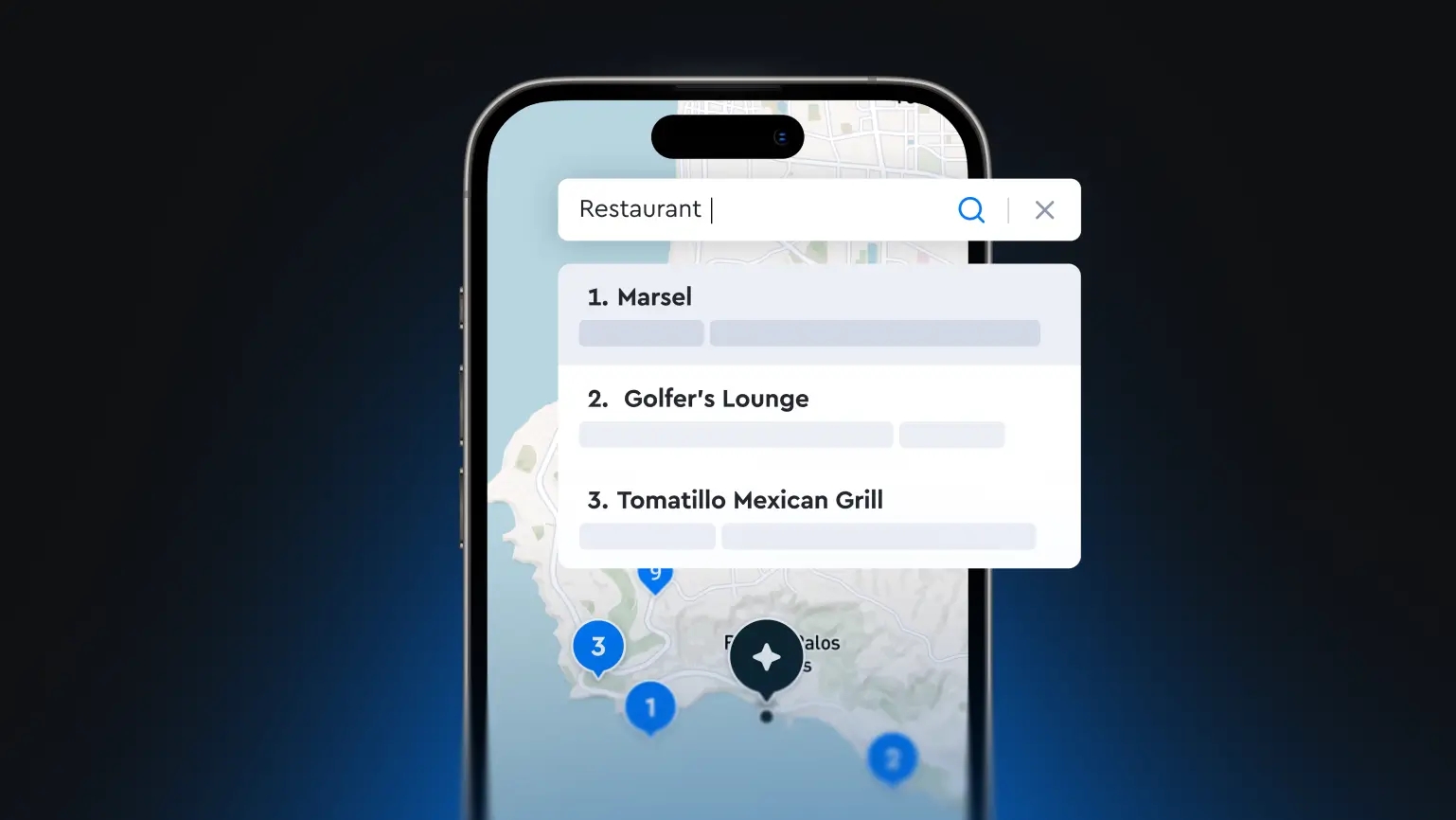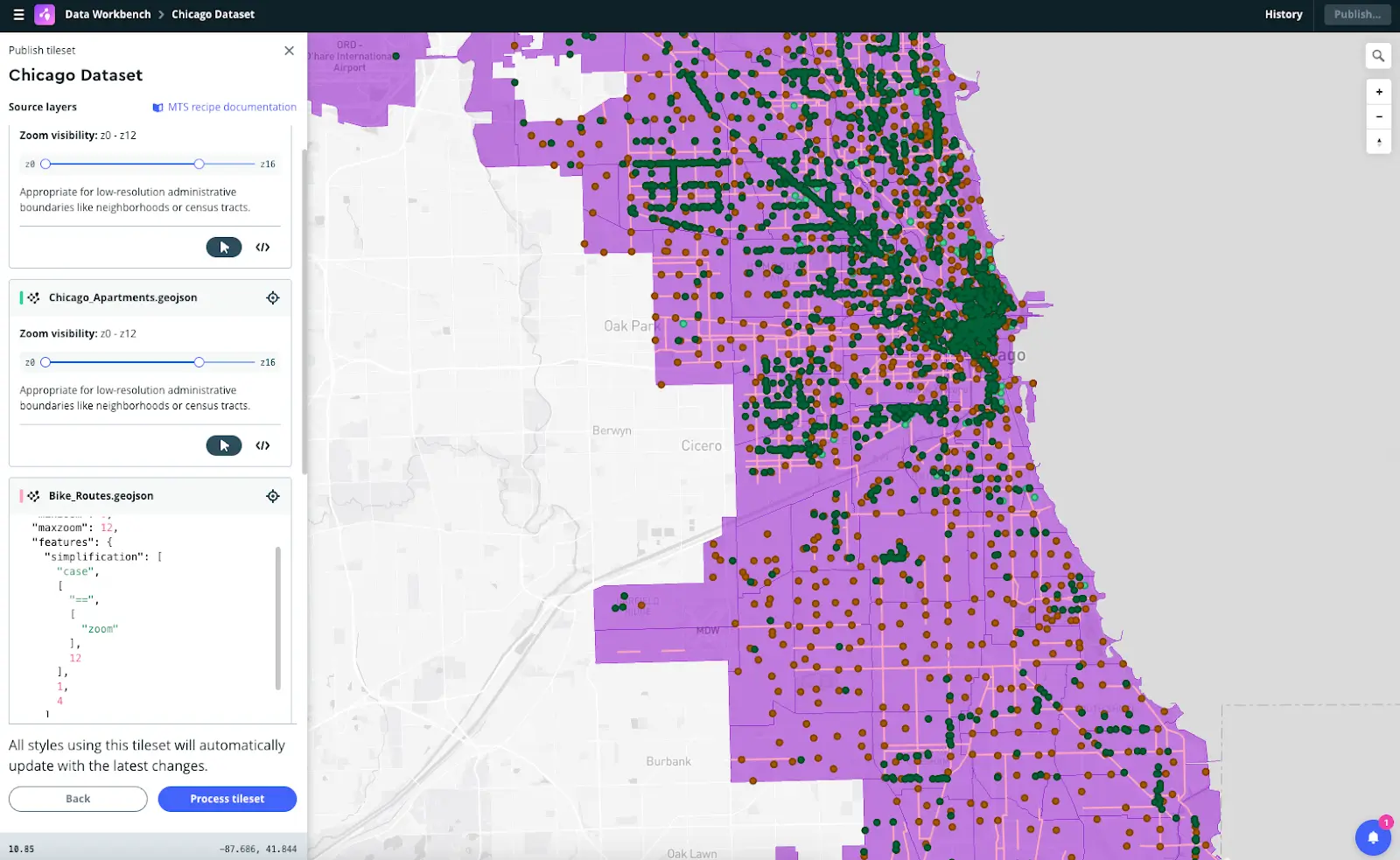First steps with Mapbox Atlas: Get started with a developer install


Featured speakers
Featured host
About this episode
Learn how to get started with a developer install of Mapbox Atlas, including installing dependencies, generating a token and assigning scopes, and then firing up an instance on a local computer.
You’ll learn how to...
- Set up your environment and install dependencies
- Run the Atlas installer wizard
- Spin up an instance on localhost to test the application
- Process large or sensitive datasets locally with Mapbox
Code-along resources
1. To obtain an Atlas trial license, contact our sales team.
2. For hardware requirements, see our documentation.
3. Here's Brittany's doc that she shares during the session.
Lorem ipsum dolor sit amet, consectetur adipiscing elit, sed do eiusmod tempor incididunt ut labore et dolore magna aliqua.
First steps with Mapbox Atlas: Get started with a developer install
Heading

About this episode
Learn how to get started with a developer install of Mapbox Atlas, including installing dependencies, generating a token and assigning scopes, and then firing up an instance on a local computer.
You’ll learn how to...
- Set up your environment and install dependencies
- Run the Atlas installer wizard
- Spin up an instance on localhost to test the application
- Process large or sensitive datasets locally with Mapbox
Code-along resources
1. To obtain an Atlas trial license, contact our sales team.
2. For hardware requirements, see our documentation.
3. Here's Brittany's doc that she shares during the session.
Lorem ipsum dolor sit amet, consectetur adipiscing elit, sed do eiusmod tempor incididunt ut labore et dolore magna aliqua.